Printer Ink: How to Make Ink Cartridges Last
Feb 12, 2019

Saving money on ink is great, but it's even better if you can make your ink last a long time. Prolonging the life of your ink isn't about printing less often. It's about handling and installing the ink cartridges the right way and using good practices when the printer is on and off. If you can make your printer ink last longer than usual, you'll save even more money in the future.
Install Ink Cartridges the Right Way
Even if you've installed ink cartridges before, it's always a good idea to check your printer's manual for the exact installation steps. Not all printers have the same cartridge loaders, so reference the manual or the sticker near the loaders to see how to install the cartridges correctly. Slowly put the cartridges into their slots – don't jam them into place. If the cartridge slots are off center, turn on the printer so that the printhead can return to its starting position.
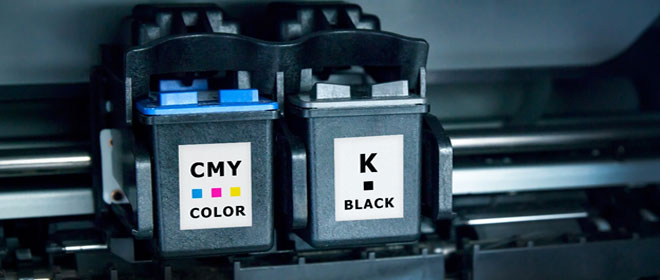
How to Know When the Ink is Low
Today's printers have the latest technologies for tracking the amount of ink in each cartridge. You may see a light blinking on the printer or an alert on the LCD screen. However, just because the printer thinks the cartridges are empty doesn't mean they are. In fact, ink can settle and harden in the cartridges after long periods of inactivity. If you have a printer with an integrated printhead, you can test the ink levels in the cartridges using a wet paper towel.
Note: Look for the copper or gold strip on the cartridge. This area is where the cartridge communicates with the printer and releases ink.
- Apply warm water to a paper towel, and tab the ink cartridge with the copper area facing down.
- Get a dry paper towel and hold it to the strip for about a minute to remove any dried ink.
- Place the cartridge back into its slot, and run a print test to check the results. If the ink is still faded on the paper, try the process again, or replace the ink cartridge.
5 Tips to Make Your Printer Ink Last
Even if you're stocked up on printer ink, you still want to make it last. After all, you don't want to spend more money for ink if you don't have to. Keeping these five tips in mind can help you save printer ink over time.

1. Print often.
Printing often sounds like you'd use a lot of ink, but it's a good practice to keep the ink from settling in the cartridge. However, you don't have to print a hundred documents a day. If you haven't used your printer in a few days, run a test print to keep the ink liquefied and the cartridges ready for use.
2. Keep the cartridges loaded.
You should always keep the color and black cartridge slots loaded in your printer. Even if the black cartridge is out of ink, don't take it out. Leaving one cartridge slot empty introduces more air into the printer and can dry out the other cartridges.
3. Use draft mode.
If your printer has a draft mode, you should always use it to print standard documents. Draft mode uses less ink and still provides crisp text on the paper. Only use high-quality printing modes if you're printing high-resolution images and need more ink to create a perfect result.
4. Only clean the printhead when needed.
Some printers have a cleaning mode to prevent clogs and to produce quality text and images with every print. However, using the cleaning mode uses ink from the cartridge to clean the printhead. If you want to conserve as much ink as possible, only run the cleaning mode when you have a significant issue with your prints.
5. Use the power-saving mode.
Every time you turn off your printer, it jars the printhead and causes unnecessary wear. Most modern printers have a power-saving mode to reduce energy costs. This mode also helps to prevent wear and tear on the printhead and promotes more effective ink consumption. Use the power-saving mode to protect the printhead and to keep your ink primed for the next use.
3 Tips for Storing Your Ink Cartridges
- Keep the cartridges in their original packaging.
- Store the cartridges in a dark, cool place such as a closet.
- Put opened cartridges in an airtight container with a wet paper towel to prevent the ink from drying.
Whether you print a little or a lot, it's good to have printer ink when you need it. Making the ink last comes down to proper storage, installation, and techniques such as using the power-saving mode and printing often. You'll save more ink for future prints and spend less money replacing cartridges over time.


